作者:Taobao shipping Singapore. Freight Forward China to Singapore Sea and Air Parcel Shipping, Taobao China to Singapore Freight Forward Sea Air Parcel Shipping, 淘宝新加坡货运代理公司 - Taobao2SG - 新加坡 发布时间:2023-05-03
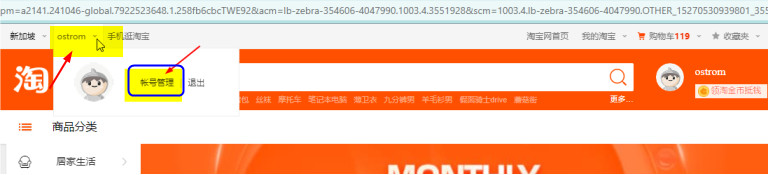


After clicking the tab 【收货地址】from the left-side menu,you will see a new the window with a blank table for you to fill in the new address information as illustrated below.

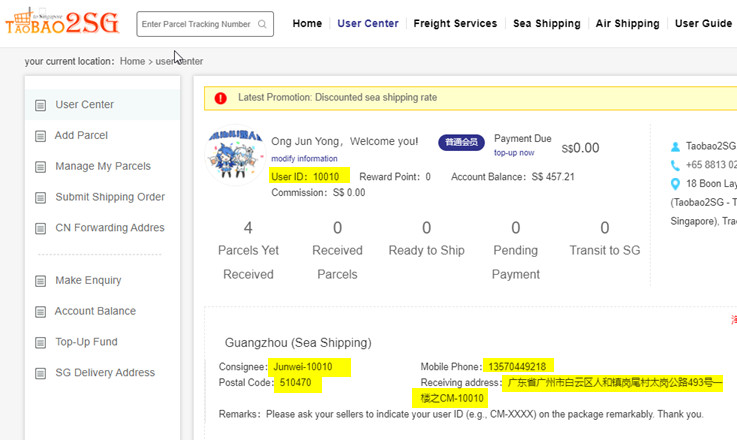
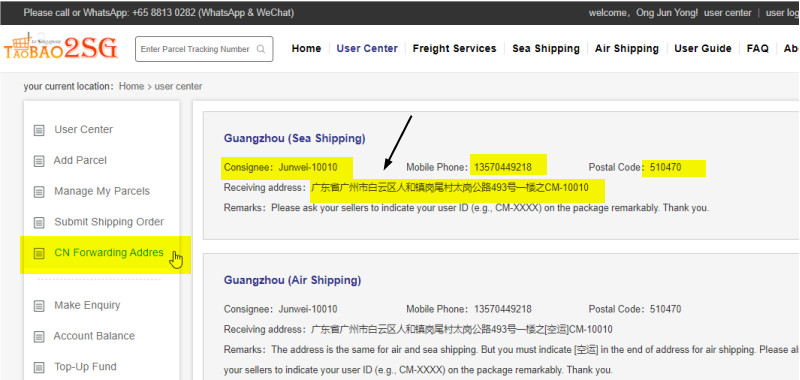
The forwarding warehouse address indicating your Username and User ID can be found from the User Center in Taobao2SG website. You need to copy the address information and paste them into Taobao as your new delivery address.
Please copy the warehouse address that you noted from your Taobao2SG User Center and paste it to Taobao to add a new delivery address. When adding the new address, you can begin by pasting the address into the section [详细地址] as indicated by the black arrow area. Then, you can use the pull-down menu in the first row [地址信息] to specify province (广东), city (广州), county or district (白云), and town (人和)without typing the Chinese characters. But you still need to fill in the recipient's name by pasteing the combination of your Taobao2SG Username and User ID like the Junwei-10010 in the below example. In addition, do not forget to tick the box at the bottom, which will set this new address as your default delivery address in Taobao. After all information are entered, click the button [保存] at the bottom to save this address as your default delivery address in Taobao. You can refer to the illustration pictures below. If you do not know ho to find your User ID and the warehouse address, you may refer to this page: [How to find my user ID and forwarding warehouse address]
