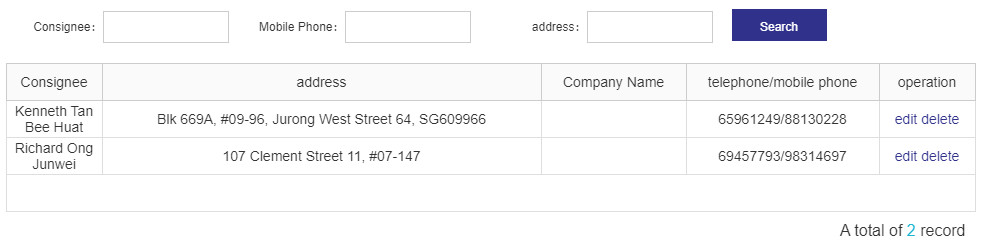作者:Taobao shipping Singapore. Freight Forward China to Singapore Sea and Air Parcel Shipping, Taobao China to Singapore Freight Forward Sea Air Parcel Shipping, 淘宝新加坡货运代理公司 - Taobao2SG - 新加坡 发布时间:2021-05-10
Customers need to fill in your local delivery address information from the [User Center] so that we can contact you to arrange for local delivery of your parcels
Your local delivery address can be either your residential address or a company address. In the User Center, you can find the tab "SG Delivery Address" on the left-side menu or the short-cut button [SG Delivery Address] in the bootom of the User Cente.
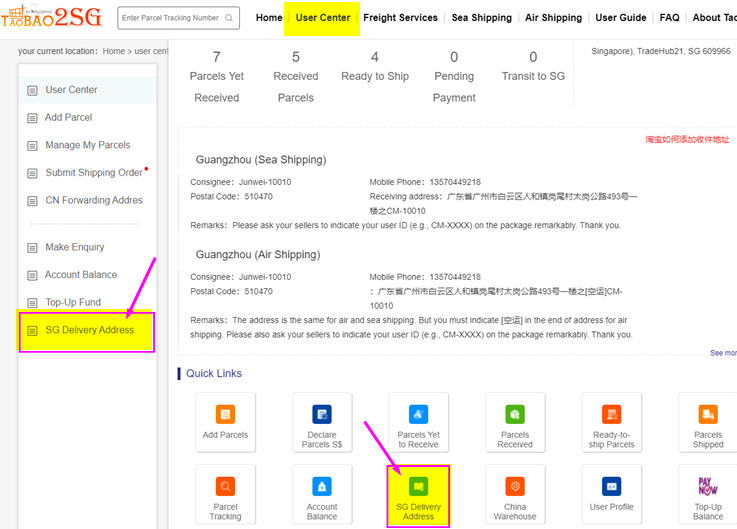
After you click the button [SG Delivery Address], a new page with a blank form will be displayed for you to fill in your delivery address. Please fill in your address accurately, especially your mobile phone number, the unit number and the postal code. Our customer service staff and/or the driver will contact you at least one day before the delivery day to confirm your availability for receiving the parcels.
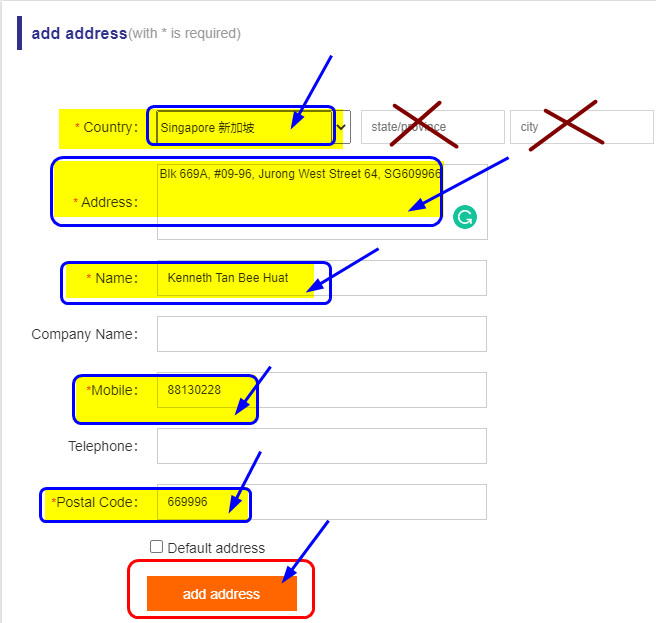
After you click "add address" button, the address filled into the table will be saved into your account, which look similar to the picture below.
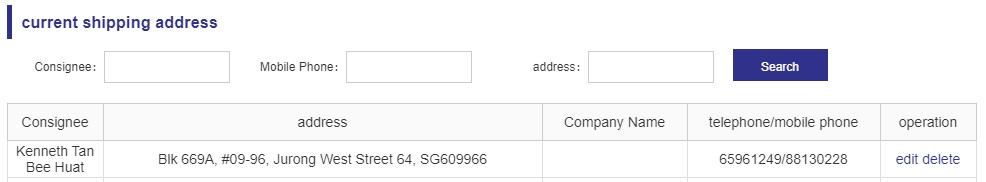
You can save multiple delivery addresses in your User Center. You can also edit or delet any existing address. If you have saved multiple addresses in the User Center like the picture below, then you must make sure to indicate / select the correct address for delivery whenever you submit a shipping order. Before the delivery, our customer service staff and/or the driver will call you (via your mobile phone number) to confirm the address and the time & date of your parcel delivery.