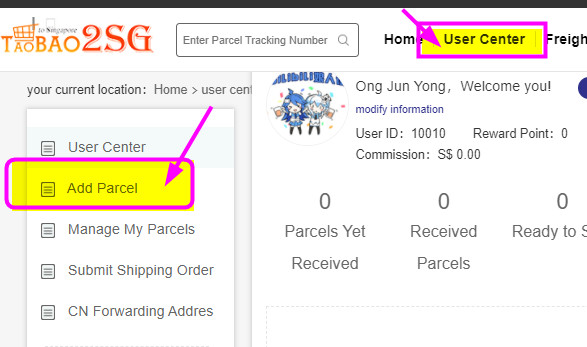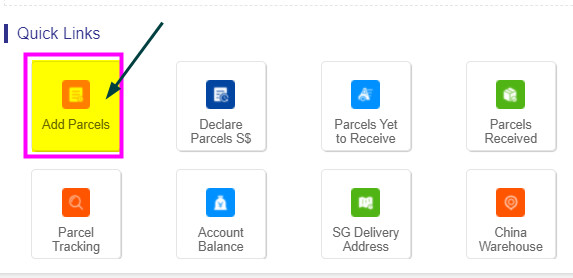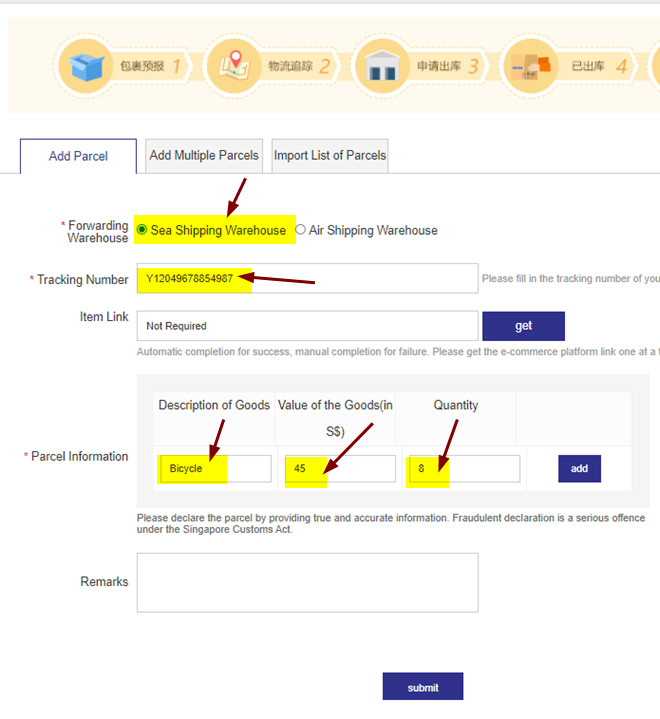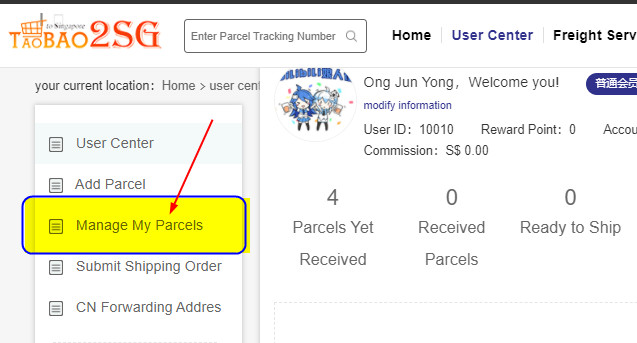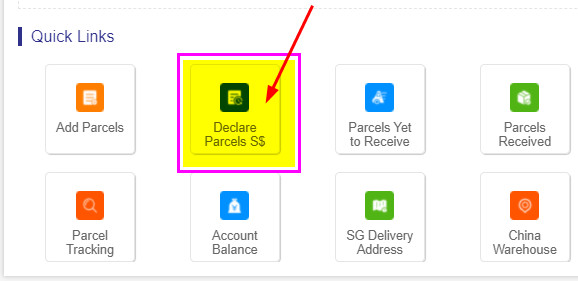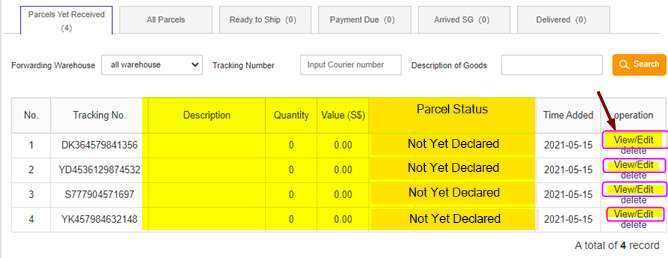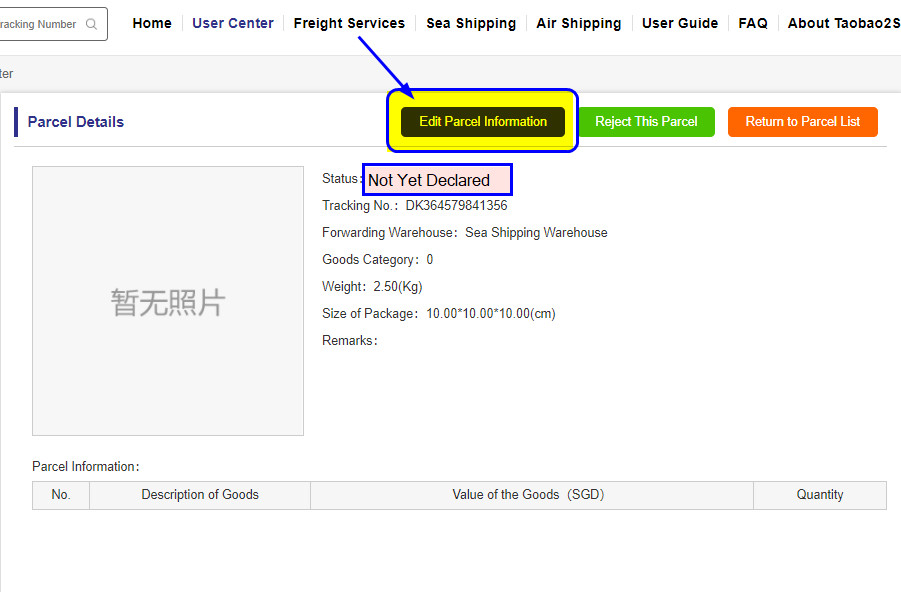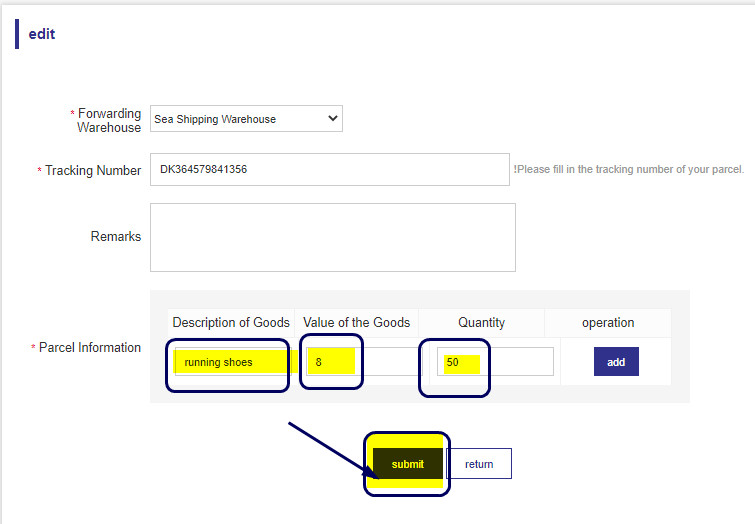How to Declare Parcel Value and Pay the GST?
作者:Taobao shipping Singapore. Freight Forward China to Singapore Sea and Air Parcel Shipping, Taobao China to Singapore Freight Forward Sea Air Parcel Shipping, 淘宝新加坡货运代理公司 - Taobao2SG - 新加坡 发布时间:2024-01-05
Declare Value of a Parcel for GST Calculation
1. All sea-shipping parcels are subject to a 9% GST which will must be paid with the shipping fee. The GST will be paid to Singapore Customs during clearance for importation. All customers must declare accurately the value of a parcel in Singapore dollars before the parcel can be included in a shipping order. Once the parcel value is declared, the GST amount to be paid will be automatically calculated. Air parcels are subject to GST only if the total declared value of an air shipping order exceeds S$400.
2. Under-declaration of the value of a parcel is a serious offence to Singapore Customs Act. Please declare the value of each parcel regardless of its shipping channel (i.e., sea shipping or air shipping) accurately before submitting it into a shipping order.
3. Singapore Customs often inspect parcels during the clearance procedure. Parcels that are noticeably under-declared are often targeted by the inspectors for further investigations. Thus, please be advised to declare your parcel value accurately to avoid potential fine for under-declaration issued by Singapore Customs.
How to Declare Parcel Value and GST
You can declare parcel value from the User Center in our website. There are two alternative ways to declare values of your parcels from the User Center:
(1) Declare parcel value by adding a parcel into the User Center before it arrives in our warehouse.
(2) Edit the parcel information after it has arrived in our warehouse and has been added into your User Center.
Most customers use the second method because adding a parcel into your own User Center before it arrives in our warehouse is not compulsory. Our warehouse staff will surely enter the information about a parcel into its owner’s User Center even though the customer does not add it by himself/herself.
Method (1): Declare Parcel Value by Adding Parcel in User Center
From the User Center on the website, please click the “Add Parcel” from the left-side menu or the “Add Parcel” quick-link button from the bottom.
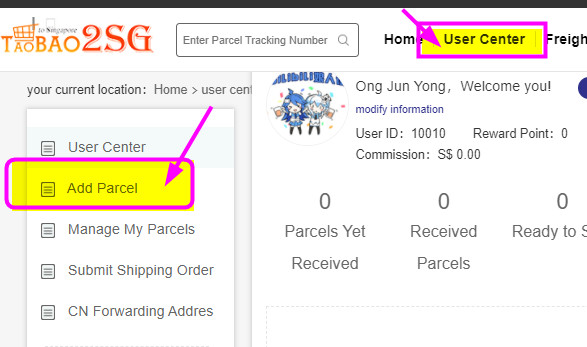
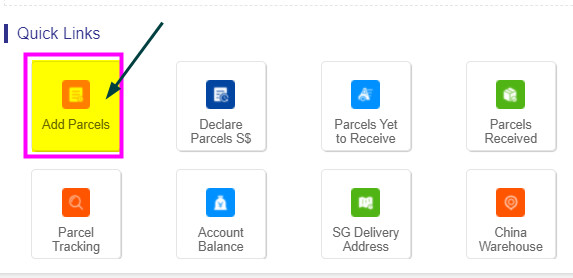
After you click the “Add Parcel” button, a blank form will appear for you to enter the information for the parcel. Please enter accurate information regarding the parcel, including tracking number (which can be copied and pasted from Taobao), description of the good, quantity, and true value (per piece) of the good in SGD.
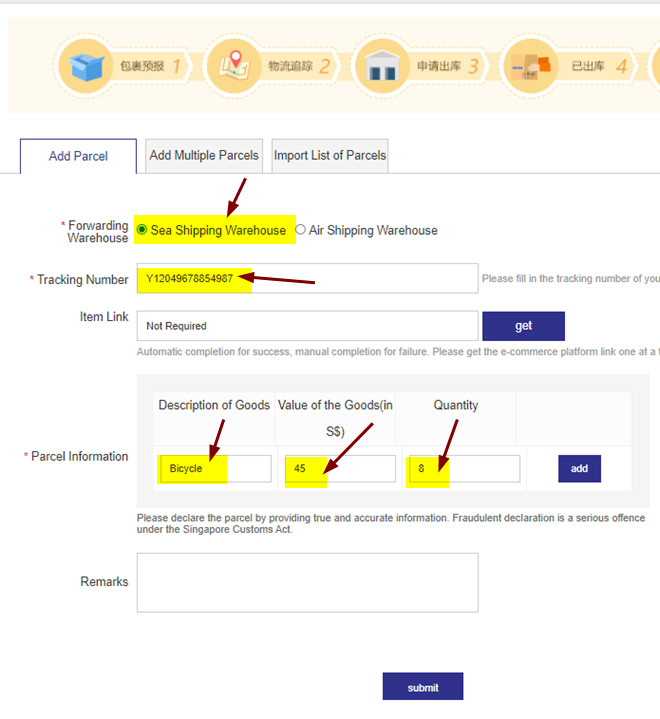
After fill in all the required information, do remember to click the "Submit" button to save the information into your User Center.
Method (2): Declare Parcel Value from User Center (Declare Parcel S$)
Most customers do not add parcels to the User Center by themselves and thus prefer using this second approach to declare GST. Our warehouse staff will enter the parcel information for customers after they receive customers’ parcels.
Once a received parcel appears in your User Center, you can click “Manage My Parcel” from the left-side menu on the website or the quick-link button “Declare Parcel S$” at the bottom of the screen.
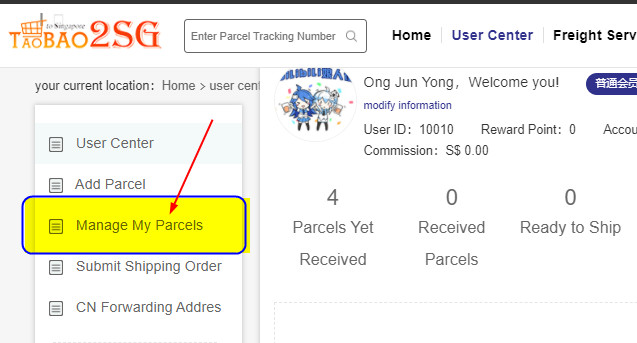
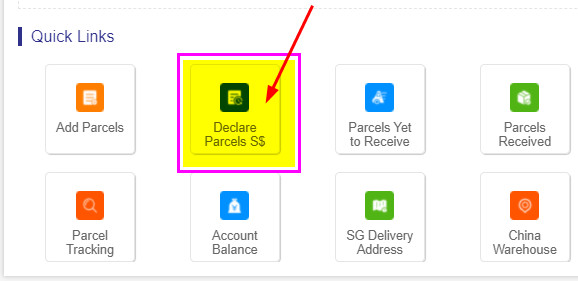 After you click the “Manage My Parcels” or “Declare Parcel S$”, a blank form will appear for you to enter the information for the parcel. The parcel tracking number are already entered, so you can identify each parcel easily. The parcels are listed by a chronological (time-history) order with newly arrived parcels being listed above older parcels. For those parcels showing 0 value, 0 quantity, blank description, and its status as “Not Yet Declared”, you can click the View/Edit button to activate the editing window for entering the parcel information as shown below.
After you click the “Manage My Parcels” or “Declare Parcel S$”, a blank form will appear for you to enter the information for the parcel. The parcel tracking number are already entered, so you can identify each parcel easily. The parcels are listed by a chronological (time-history) order with newly arrived parcels being listed above older parcels. For those parcels showing 0 value, 0 quantity, blank description, and its status as “Not Yet Declared”, you can click the View/Edit button to activate the editing window for entering the parcel information as shown below.
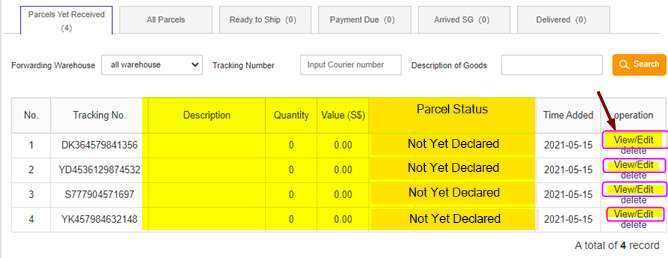 After you click the View/Edit button, the Parcel Information Window will appear as illustrated below. Please click the button “Edit Parcel Information” and then enter accurate information regarding the parcel, including description of the good, quantity, and true value of the good (per piece) in SGD.
After you click the View/Edit button, the Parcel Information Window will appear as illustrated below. Please click the button “Edit Parcel Information” and then enter accurate information regarding the parcel, including description of the good, quantity, and true value of the good (per piece) in SGD.
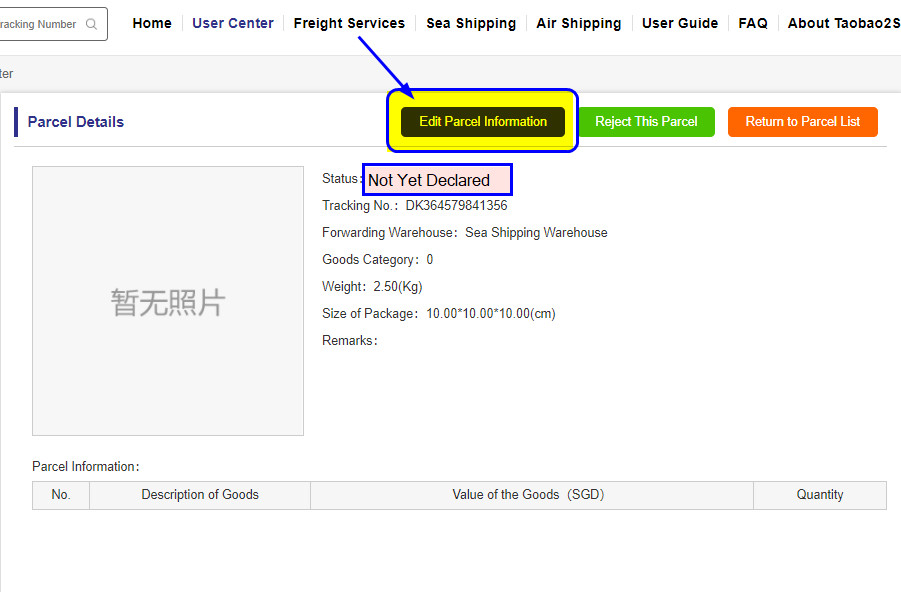
After clicking "Edit Parcel Information", a blank table will appear for you to enter the details (e.g., description of the goods, value per piece and quantity) of your parcel.
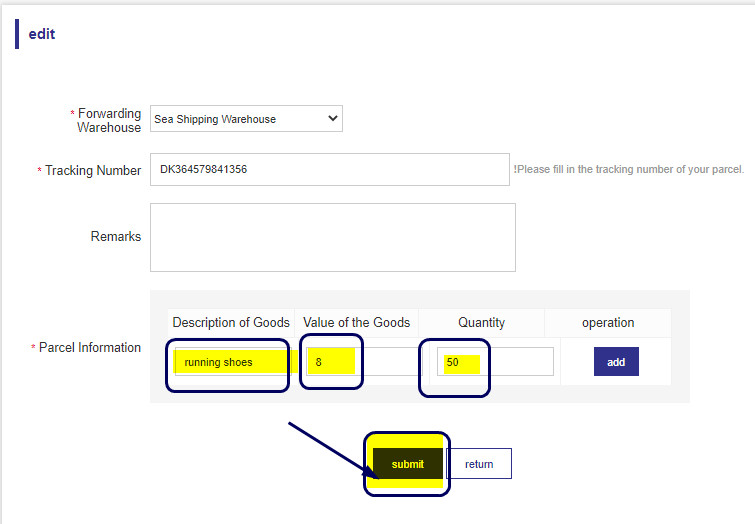 Do remember to click "submit" to save the entered information into your User Center.
After a parcel is declared, the parcel will be moved into its next status as "Ready to Ship" in the USer Center.
Do remember to click "submit" to save the entered information into your User Center.
After a parcel is declared, the parcel will be moved into its next status as "Ready to Ship" in the USer Center.