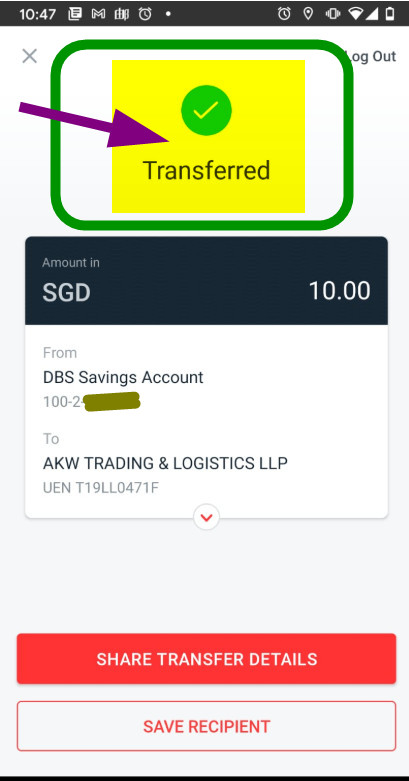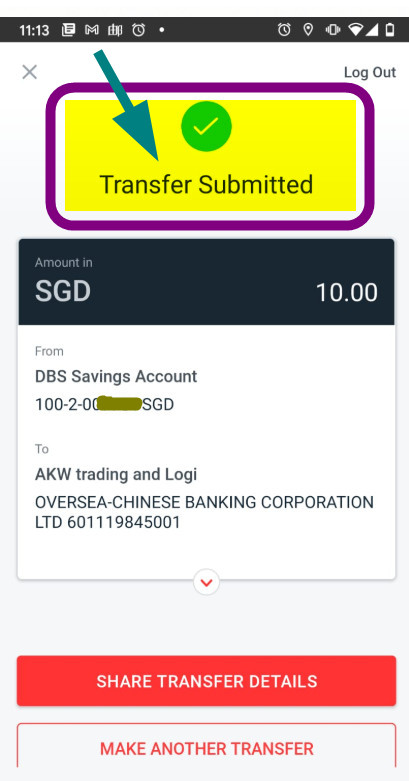作者:Taobao2SG 发布时间:2023-05-03
-- Before you submit a shipping oder, please make sure that there is a sufficient balance in your account to pay for the shipping fee. If your account balance is not sufficient for the shipping fee, you can top up your balance by using internet banking (fund transfer) or PayNow. We do not accept cash upon delivery and other modes of payment (e.g., cheque, Paypal and credit cards).
-- When you make your payment by using PayNow or fund transfer via internet banking, please indicate your Taobao2SG User ID and mobile phone number to facilitate our verification.
-- The PayNow account of Taobao2SG is the unique entity number (UEN) of our company: T19LL0471F.
-- Our corporate bank account number is OCBC: 601119845001 (Account Name: AKW TRADING & LOGISTICS LLP)
-- PayNow account: our PayNow account is corporate UEN: T19LL0471F. The account name (which is optional for making the fund transfer) is AKW TRADING & LOGISTICS LLP.

Taobao2SG PayNow UEN: T19LL0471F
Alternatively, you can also use your mobile phone PayNow App to scan our PayNow QR code to activate the payment procedure.


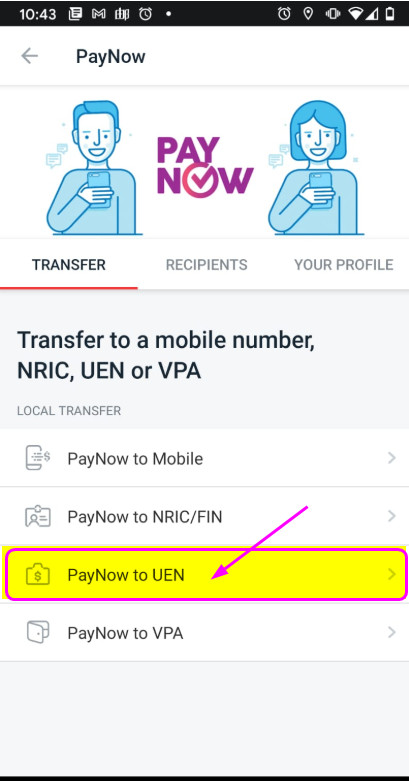
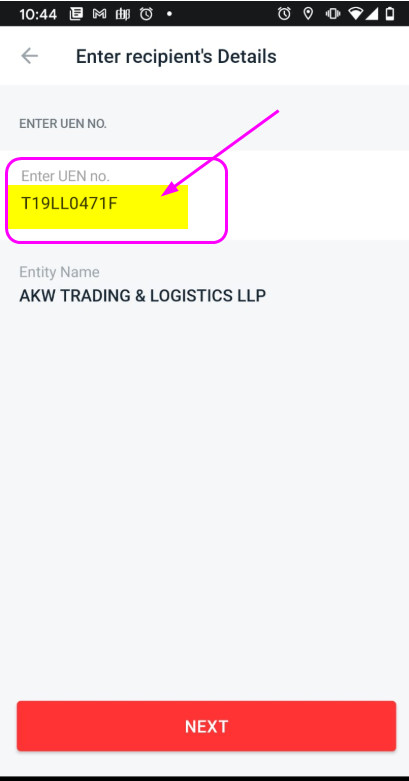
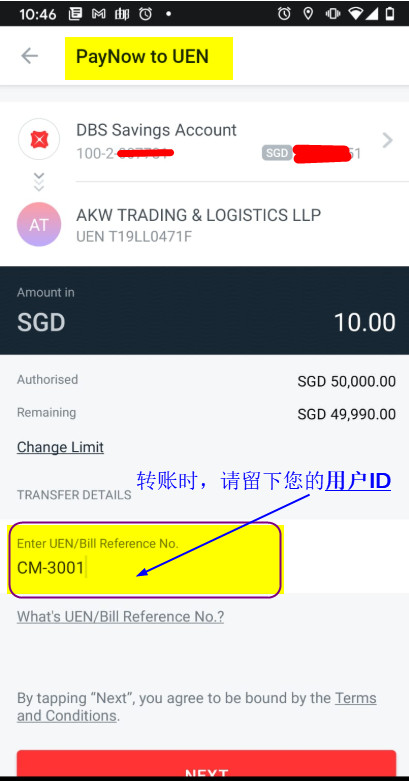
-- OCBC Corporate Account No. 601119845001 (Account Name: AKW TRADING & LOGISTICS LLP)
-- Please leave your User ID as your comment to the recipient when you transfer the fund

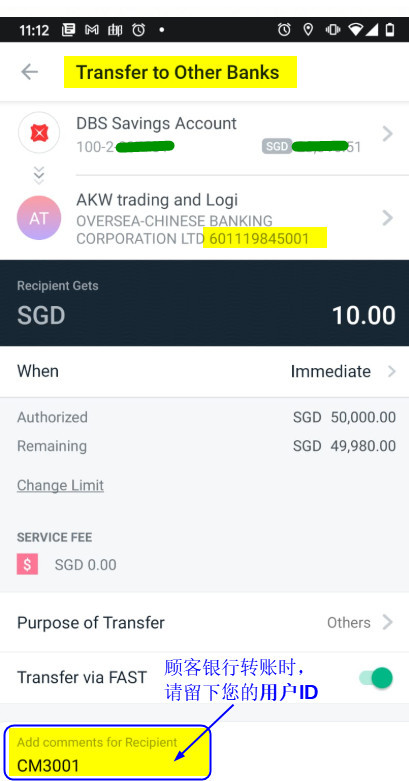
How to Inform Taobao2SG about Your Fund Transfer
How to upload proof of successful fund transfer:
Please log in User Center and then you can either click the shortcut button [PayNow Top-Up Balance] at the bottom of the screen or the left-side menu [Top-Up Fund].
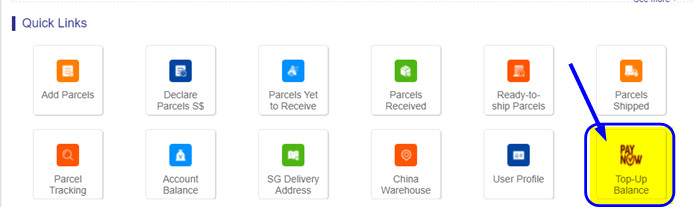
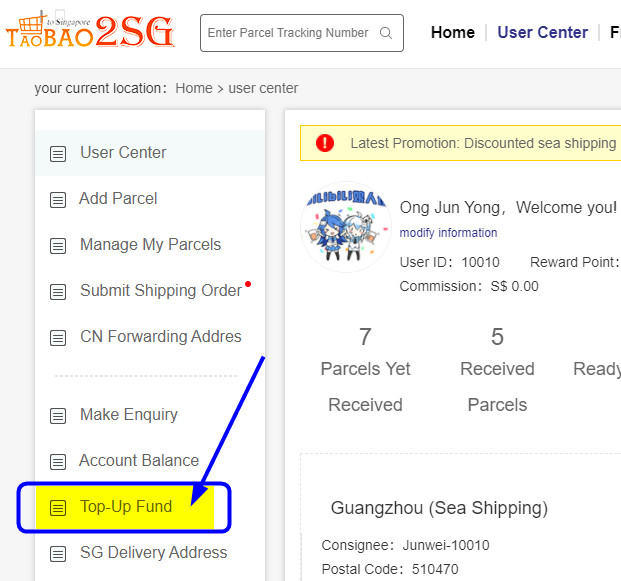
If you use your mobile phone to browse the User Center, you can also easily find the two buttons [PayNow Top-Up Balance] and [Top-Up Fund] on the screen.
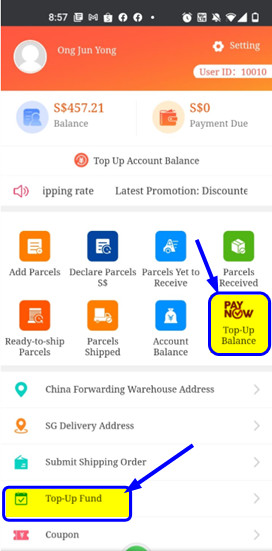
After your click the [PayNow Top-Up Balance] or the [Top-Up Fund] button, a new page with a blank form for you to fill in fund transfer details and upload proof of payment will appear. The desktop page and mobile page of the top-up forms look like the following pictures.
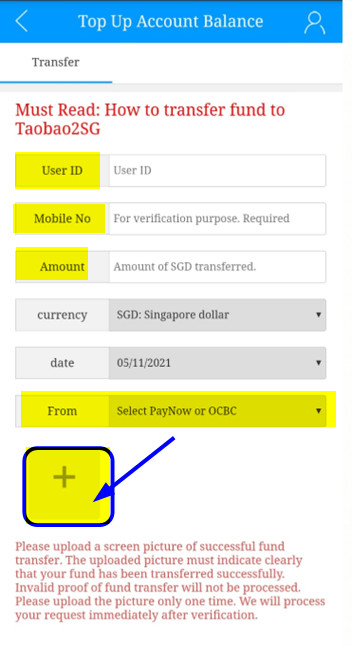
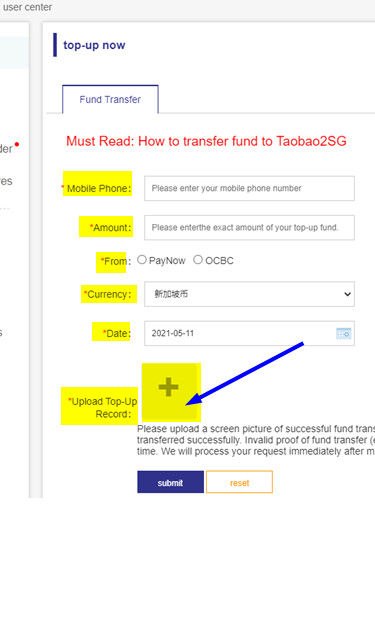
Please fill in the required information and upload a screen picture of successful fund transfer. We will top up your account balance immediately after we manually verify whether the fund has been transferred successfully. Your account will be topped up within three hours of a successful fund transfer. To avoid delay of top-up, please make sure that you will upload a valid proof of payment to the User Center.
The uploaded picture as proof of payment must indicate clearly that your fund has been transferred successfully. Invalid proof of fund transfer (e.g., a screen picture of "Preview Transfer") will not be processed. Please upload the picture only one time. We will process your top-up request immediately after manual verification.
Please make sure that you will only upload a valid proof of fund transfer which indicates clearly that the fund transfer is completed or submitted or successful. Invalid proof such as a screen picture showing the transfer is still in review or in a preview status will not be processed. For example, none of the following three pictures will be considered as a valid proof of payment.
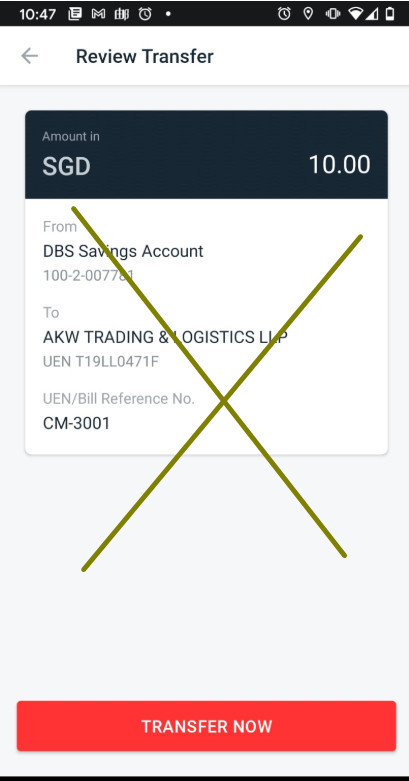
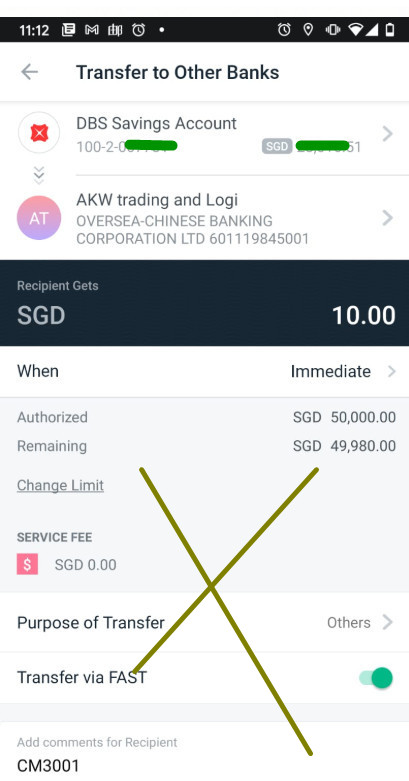
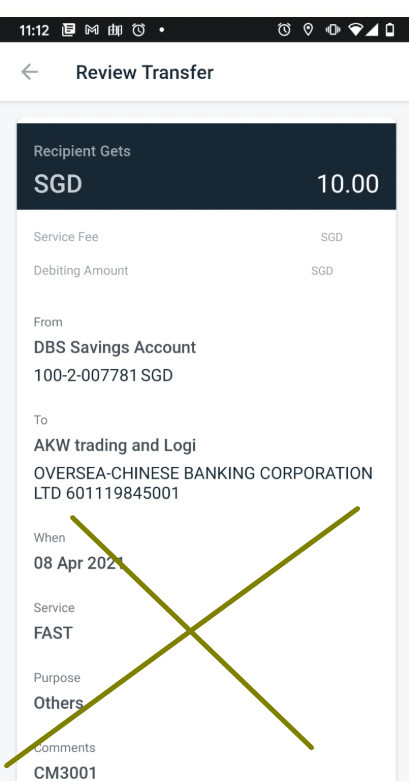
The following two pictures; however, are acceptable as a valid proof of successful payment. Once we receive your upload of such a picture, we will immediately process your request for account top-up.